At A Glance
- The Galaxy Z Flip6 retains its compact, lightweight design while improving durability with Armor Aluminum, Gorilla Glass Victus 2, and a more robust FlexHinge, making it tougher and less prone to damage.
- The Galaxy Z Flip6 features a significant camera upgrade, including a 50MP main camera with 2x optical zoom and new features like Auto Zoom, Portrait Studio, and enhanced Nightography for superior photography.
- Samsung's Galaxy AI introduces innovative tools like Circle to Search, Note Assist, and Transcript Assist, enhancing user convenience, creativity, and productivity with smart, AI-driven functionalities.
- The Galaxy Z Flip6 boasts a powerful Snapdragon 8 Gen 3 chipset, 12GB of RAM, and a 4000mAh battery, providing better performance and longer usage compared to its predecessor.
- The Galaxy Z Flip6 maintains the same 6.7-inch Dynamic AMOLED display but offers a brighter screen with a less noticeable crease, along with an improved Flex Window that supports more widgets and AI-assisted functions.
Samsung has consistently pushed the boundaries of mobile innovation, with each new release refining physical design and incorporating increasingly sophisticated AI features. The latest Galaxy Z Fold6 and Galaxy Z Flip6 exemplify this commitment, seamlessly integrating AI to enhance user experience. I believe this convergence of hardware and AI has the potential to revolutionize how we interact with technology and drive positive change.
When it comes to making something good even better, Samsung knows more than a thing or two. Zooming into the Galaxy Z Flip6, Samsung dealt with the challenges of the previous foldable head-on and is more than ready to flip the switch for superior performance. Sporting significant upgrades compared to its predecessor, the Galaxy Z Flip6 shines with all its prowess. The numbers are larger, and the performance is definitely better.
**Images for the purpose of comparison, the Galaxy Z Flip5 is on the left and the Galaxy Z Flip6 is on the right.
Familiar Design, Enhanced Durability

Much like Deja vu, when comparing the Galaxy Z Flip6 with the Galaxy Z Flip5, changes in size and weight were barely distinguishable. Compact and lightweight in design, the Galaxy Flip6 is easy to carry, feels less fragile and defies fingerprints. Probably because it has a more textured finish; matte-finish as what most say, making it less slippery to hold, providing better grip; hence, reducing chances of accidental drops. An improved Armor Aluminum, Gorilla Glass Victus 2 and the more durable FlexHinge make the Galaxy Z Flip6 tougher and more resilient.

Inner and outer display dimensions and refresh rates remain the same; although noticeable are the rings around the two rear cameras that are now painted with the same color as the phone. Now that colors are mentioned, chic colors like blue, mint, yellow and silver shadow (white, crafted black and peach are online exclusives) are available ready to take on any personality that matches.
Same Screen, More Functions

The familiar 3.4-inch AMOLED cover screen stays with changes under its skin making it remarkably better than its predecessor. The Flex Window is now packed with more widgets and AI-assisted functions without needing to open the device. Reply to messages with Suggested replies, access Samsung Health and control Music all in this window. Another function enhanced by Galaxy AI is the Interpreter offering live translation directly on the Flex Window. With this feature, language barriers become officially a thing of the past, especially for globetrotters.
Another standout feature is the dynamic Photo Ambient wallpaper. All thanks to Samsung’s Galaxy AI, the wallpaper changes in real-time to match the weather, adding a personal touch. Again, harnessing the power of Galaxy AI, all these functions are done without opening your phone, making it incredibly convenient.

Unfolded, the Galaxy Z Flip6 retains the 6.7-inch Dynamic AMOLED display the Galaxy Z Flip5 had. And really something to smile about especially if you are the meticulous type is the barely there crease. The crease is still there; but really less noticeable. Remarkable too are the differences in brightness. The display of the Galaxy Z Flip6 is brighter than the Galaxy Z Flip5.
Camera Upgrades
The Samsung Galaxy Z Flip6 now comes with an upgraded 50MP wide rear main camera with 2x optical quality zoom and 10x digital zoom. This is a major upgrade compared to the Galaxy Z Flip5's 12MP main camera. The 12MP ultra-wide camera and the 10MP selfie camera are retained for both Samsung Z Flips. Incidentally, the FlexCam we oh so love now features Auto Zoom that tracks the user in the shot and zooms in or out for a perfectly framed effortless selfie. Apart from possessing all Galaxy Z Flip5's camera features, features like Portrait Studio, Live Effect and Instant Slow-mo now exist. Nightography is likewise enhanced with Super Night Video capable of producing sharp, yet bright images even in challenging light conditions.
Power and Performance Boost
The Galaxy Z Flip6 boasts a significant battery upgrade, packing a 4000mAh power compared to the Galaxy Z Flip5's 3700mAh. In addition to the battery upgrade, Samsung has optimized the system for peak performance. This means that even when running more advanced features consuming more power, the Galaxy Z Flip6 can be used for longer hours without worrying about running out of juice. Under the hood, the Galaxy Z Flip6 also gets a performance boost with the powerful Snapdragon 8 Gen 3 chipset and a generous 12GB of RAM, surpassing the Galaxy Z Flip5's 8GB.
Running advanced features can generate intense heat, making a Vapor Cooling Chamber essential. The Galaxy Z Flip6 boasts a groundbreaking Vapor Cooling Chamber - the first in the series - that is a game-changer for productivity powerhouses. Since the Galaxy Z Flip6 is packed with a potent Snapdragon 8 Gen 3 and cutting-edge AI, the device demands serious cooling. The massive Vapor Cooling Chamber is a stroke of genius.
Galaxy AI
Samsung's latest foldables are beefed up with smart features powered by artificial intelligence (AI) - the Galaxy AI. By leveraging Galaxy AI, user experience and efficiency are enhanced providing new opportunities for users to be more creative and productive. The good news is Samsung has extended this innovation to a wide range of older Samsung Galaxy devices which is why MOST of the ground-breaking functions that I was able to perform in the Galaxy Z Flip6, I was able to do in the Galaxy Z Flip5 as well.
Unleashing AI Magic
Samsung's Galaxy devices are now smarter than ever thanks to the integration of AI. Let's dive into the amazing features of Samsung’s Galaxy AI using the Galaxy Z Flip6. Here are the outstanding features that are definitely worth the praise.
Circle to Search with Google
I never knew how much information a simple circle could provide until I tried Galaxy AI's Circle to Search. The process involves drawing a circle around an object or text on the screen with the use of a finger (or a stylus). The Galaxy Z Flip6 will automatically recognize the circle and begin a Google search for that item.
I recently attended an event and I fell in love with what one of the guest speakers was wearing. I got curious about who she was wearing and so I took a picture, made a long press on the home button and drew a circle on the suit that the speaker was wearing and voila, Google provided me with designer suits that best resemble who the speaker was wearing!
Note Assist
Totally the best tool when you have tons and tons of notes from lectures, interviews or meetings. Note Assist can help summarize, format, translate and organize your notes. The feature works within the Samsung Notes app. Open a particular note and simply tap on the Galaxy AI (three stars) logo. You will be presented with options on what you want Galaxy AI to do: Auto-format, Summarize, Correct Spelling and Translate - your wish is Galaxy AI's command!
Transcript Assist
In my line of work, recording and transcribing interviews can be time-consuming. With work piled up, I thought I'd try the Transcript Assist to save time and it was heaven-sent! This feature converts recorded speech into text. Functioning within the Voice Recorder app, this feature creates a transcription of what was recorded. Once the transcription is done, you are then given an option to have it create a summary so that even at a glance you have an idea of what the voice recording was about. In addition, it has an integrated translation feature; so you can easily translate the transcribed text to a language you desire.
Photo Assist
This feature is magic! This feature involves Galaxy AI moving, removing or erasing, repositioning, and remastering photos with just a few taps. From the image you want to edit, tap the Galaxy AI logo and the phone will instruct you to tap or draw around anything you want to move or delete from your photo; after which, simply tap the generate button and the magic begins.
Sketch to Image
Try doodling on your photos and watch Samsung’s Galaxy AI convert them to reality. Begin by selecting the photo from the Gallery app then tap on the Galaxy AI logo and tap Sketch to Image. Draw on the image and tap generate. I tried this feature on my pet Igor's image. I fancied him in the photo with his favorite toy and so with my finger drew a ball and tapped on the Generate button. See how happy he looked now!

Portrait Studio
The process involves taking real photos of yourself or others and then with the use of the Portrait Studio feature of Photo Assist, Galaxy AI will create different sketches. You can choose from Comic, 3D Cartoon, Sketch and Water Color. And so if you ever wonder what you would look like animated then you can choose 3D Cartoon. Fancy an avatar for your social media accounts then choose Comic. I chose Watercolor for my selfie. What do you think?
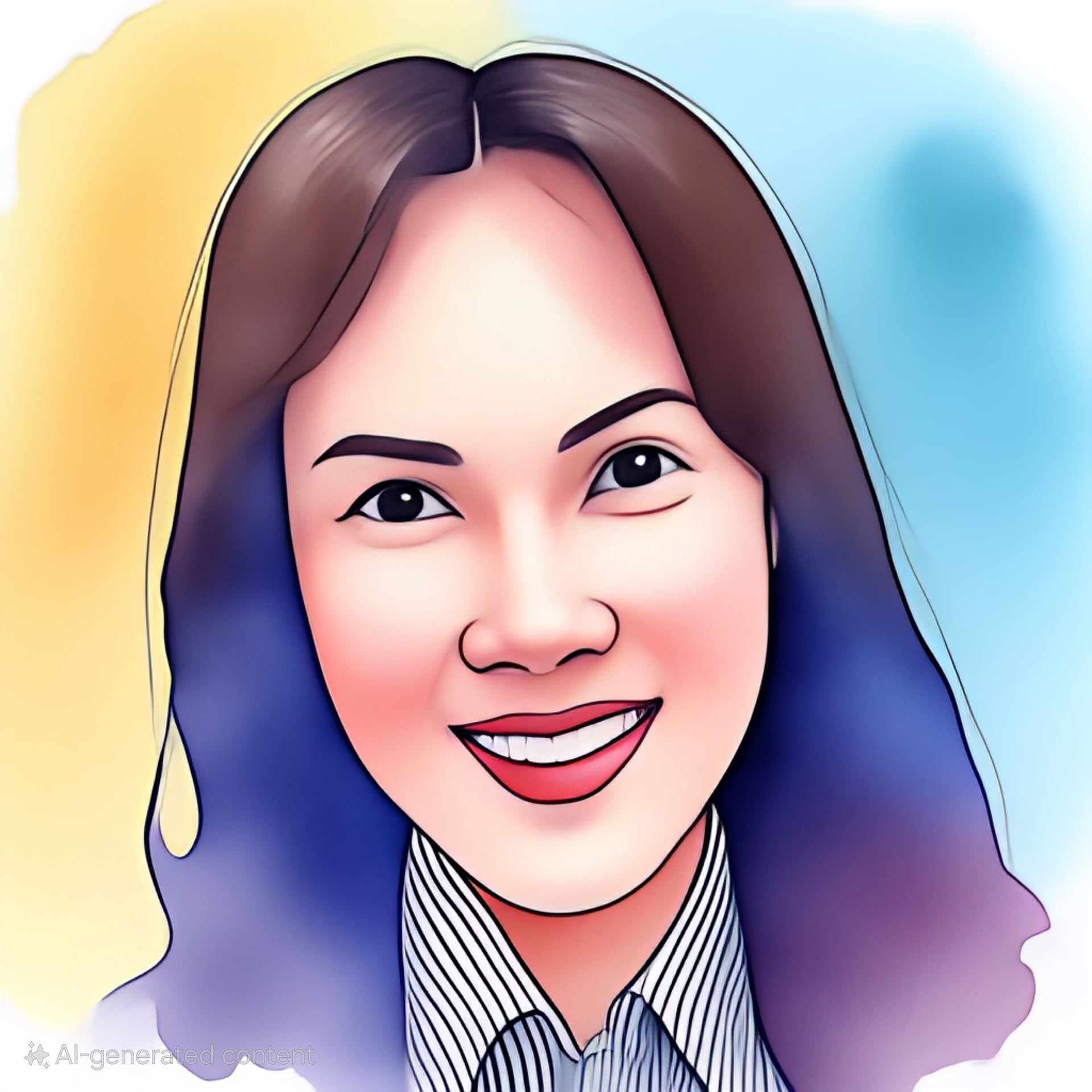
Live Translate
Similar to the Interpreter feature (with FlexWindow) mentioned above, Live Translate works during phone calls. The process works during a phone call and you are conversing with someone who doesn't speak your language. With Galaxy AI, your phone becomes an instant translator seamlessly translating both ends of the conversation in real-time.
Samsung's integration of Galaxy AI with awe-inspiring foldables like the Galaxy Z Flip6 transforms and elevates everything - be it communication, productivity, creativity, or accessibility - making life easier for everyone. With all the features the Galaxy AI brings, the Samsung Galaxy Z Flip6 is more than just a phone; it's a glimpse of the future of mobile technology.