Apple Intelligence brings next-level AI with Siri, Writing Tools and more
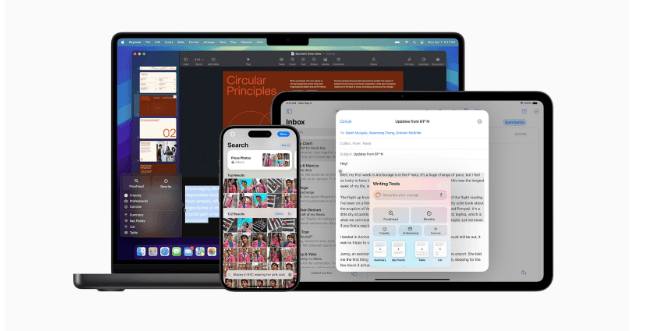
Apple is known for many things: its sleek design, tight Ecosystem, and a long list of features that make it accessible and impactful to the deaf and blind community. Apple has expanded its ecosystem with Apple Intelligence, its new AI-driven tool that promises smarter interactions and deeper customization across devices. With the push toward AI, you might be wondering—is it worth the investment?
Apple’s chief executive Tim Cook explained that this is a “new era” for Apple. Apple executives are so confident in their new system that they would reward ethical hackers with $1,000,000 if they can demonstrate vulnerabilities in its AI software.
Enhanced Writing Tools Across the System
Writing Tools are integrated across iOS, iPadOS, and macOS, allowing users to improve their writing in apps like Mail, Messages, Notes, Pages, and others. The Rewrite feature lets users select from various rewritten options and adjust the tone to be professional, concise, or friendly. The Proofread feature checks grammar, word choice, and sentence structure, offering edit suggestions with explanations for easy acceptance. Users can also summarize selected text into paragraphs, bulleted points, tables, or lists.
Siri Gets a More Natural Touch
Siri is now more natural, flexible, and integrated into the system. It features a new design with a glowing light surrounding the iPhone, iPad, and CarPlay screen. Users can position Siri anywhere on their desktop for easy access on Mac. Users can type or speak to Siri anytime on iPhone, iPad, and Mac and seamlessly switch between text and voice. With improved language understanding, Siri can follow conversations even if users falter and maintain context across requests. Additionally, Siri can answer thousands of questions about Apple products, from screen recording to sharing Wi-Fi passwords.
Smarter Photos with AI-Driven Enhancements
The Photos app has added new features to enhance user experience. Natural language search allows you to find images or videos by describing what you want. This feature also works for videos, making it easy to jump to specific moments. The search function includes smart completion suggestions for quicker results.
The Clean Up tool lets users remove unwanted objects or people from photos while keeping the intended moment intact. Additionally, the Memories feature allows users to create personalized movies by typing a description. Apple Intelligence selects the best images and videos based on your description, organizes them into themed chapters, and makes a cohesive movie with a clear narrative.
New Features for Better Focus and Prioritization
Managing emails is simpler with Priority Messages, highlighting urgent emails like same-day lunch invitations or boarding passes at the top of your inbox. Users can see summaries of emails without opening them, and for lengthy threads, the Summarize feature displays key details. Smart Reply offers quick response suggestions and identifies questions in emails to ensure all points are addressed.
Apple Intelligence helps prioritize notifications with summaries on the Lock Screen so users can quickly scan active group chats and other important alerts. A new Focus feature minimizes distractions by showing only critical notifications.
Users can record, transcribe, and summarize audio in the Notes and Phone apps. When recording during a call, participants are automatically notified, and a summary is provided after the call to highlight key points.
Exciting New Features on the Horizon
New Apple Intelligence features will launch, and more updates will follow. Users can create custom emojis, called Genmoji, by typing descriptions or using photos. Image Playground will allow for quick image creation, while Image Wand will enhance notes by transforming sketches into detailed images based on the surrounding context.
Writing Tools will improve, enabling users to specify text changes, like making an invitation more poetic or adding dynamic action words to a résumé. Users can also access ChatGPT's knowledge within Writing Tools and Siri for enhanced text and image understanding.
The new Camera Control on the iPhone 16 will help users learn about objects and places instantly. This includes pulling up restaurant details and translating text. It will also connect to third-party tools for tasks like searching for items or problem-solving.
Privacy Safeguards
Apple Intelligence is designed to prioritize user privacy. Most processing occurs on-device, while more complex tasks utilize Private Cloud Compute, extending privacy into the cloud without storing or sharing user data. Independent experts can review the code on Apple silicon servers to ensure privacy standards are upheld.
Users can enable ChatGPT integration through Siri, Writing Tools, or Camera Control. Accessing ChatGPT is free and doesn’t require an account, with built-in privacy protections that obscure IP addresses and prevent OpenAI from storing requests. For those who do create an account, OpenAI's data-use policies apply.
When Can You Access These New Features?
Apple Intelligence features are now available as a free update for iOS 18.1, iPadOS 18.1, and macOS Sequoia 15.1. Users can access these features in most regions when their device and Siri language are set to U.S. English.
In December, support will extend to localized English for Australia, Canada, Ireland, New Zealand, South Africa, and the U.K. An April update will add more languages, including Chinese, English (India), English (Singapore), French, German, Italian, Japanese, Korean, Portuguese, Spanish, and Vietnamese.
Apple Intelligence is compatible with iPhone 16 series, iPhone 15 Pro models, iPads with A17 Pro or M1 chips, and Macs with M1 or later chips.
Should we embrace Apple’s new era?
Ultimately, Apple’s new AI-driven tools live up to their promise by significantly enhancing the user experience and adding substantial value to the Apple ecosystem. Their convenience, personalization, and intuitive interactions create a smoother, more intelligent experience across Apple devices. These advancements perfectly reflect Apple’s dedication to quality and user satisfaction. While these upgrades may not be crucial for everyone, users who are deeply integrated into Apple’s ecosystem and excited about cutting-edge technology will find that these features make the upgrade highly worthwhile.